With millions of small and mid-sized businesses already present on Amazon, it’s crucial for your company to distinguish itself from the competition. One effective way to achieve this is by creating an Amazon Storefront, also known as an Amazon Store, which not only sets your brand apart from competitors but also builds trust with your shoppers.
Amazon remains committed to supporting the growth of small businesses, particularly those operated by brand-registered sellers. They continue to invest in new features, tools, and programs to benefit these sellers. When you open an Amazon Storefront, you can enjoy the advantages of a real e-commerce store while tapping into Amazon’s extensive audience reach.
In this post, we will explore the benefits of having an Amazon Storefront, provide valuable tips on creating an appealing storefront that stands out, and showcase some successful examples of Amazon Storefronts. So, let’s dive in and unleash your creativity!
 With an Amazon Storefront, sellers can design their storefront’s layout, choose color schemes, upload their logo, and curate their product offerings. This creates a more immersive shopping experience for customers, making it easier for them to discover and explore the brand’s offerings.
To create an Amazon Storefront, sellers must meet certain eligibility criteria, including being a brand-registered seller on Amazon. Once eligible, they can access the Amazon Store Builder, a user-friendly tool that enables them to design and customize their storefront without the need for extensive technical knowledge.
With an Amazon Storefront, sellers can design their storefront’s layout, choose color schemes, upload their logo, and curate their product offerings. This creates a more immersive shopping experience for customers, making it easier for them to discover and explore the brand’s offerings.
To create an Amazon Storefront, sellers must meet certain eligibility criteria, including being a brand-registered seller on Amazon. Once eligible, they can access the Amazon Store Builder, a user-friendly tool that enables them to design and customize their storefront without the need for extensive technical knowledge.
 In order to establish your Amazon Storefront, enrollment in the Amazon Brand Registry Program is a crucial step, and fortunately, it comes at no cost and is open to sellers, vendors, and agencies.
To be eligible for create an Amazon store, the key prerequisite is being enrolled in the Amazon Brand Registry program. This program serves as a protective measure for your products and brand, shielding them from unscrupulous sellers on the Amazon platform. To participate, you’ll need a registered and active text- or image-based trademark.
The Amazon Brand Registry not only safeguards your brand but also provides additional benefits to sellers. Access to various Amazon features such as A+ content and a unique dashboard for searching and filing copyright and trademark infringement claims are some of the perks. The good news is that apart from the Amazon Brand Registry requirement, there is no minimum threshold for the number of products you need to offer in your Amazon Store.
Once you successfully enroll in the brand registry program, Amazon Storefronts become available to all third-party sellers, 1st party sellers, and Amazon agencies, allowing them to create and manage their storefronts with ease.
In order to establish your Amazon Storefront, enrollment in the Amazon Brand Registry Program is a crucial step, and fortunately, it comes at no cost and is open to sellers, vendors, and agencies.
To be eligible for create an Amazon store, the key prerequisite is being enrolled in the Amazon Brand Registry program. This program serves as a protective measure for your products and brand, shielding them from unscrupulous sellers on the Amazon platform. To participate, you’ll need a registered and active text- or image-based trademark.
The Amazon Brand Registry not only safeguards your brand but also provides additional benefits to sellers. Access to various Amazon features such as A+ content and a unique dashboard for searching and filing copyright and trademark infringement claims are some of the perks. The good news is that apart from the Amazon Brand Registry requirement, there is no minimum threshold for the number of products you need to offer in your Amazon Store.
Once you successfully enroll in the brand registry program, Amazon Storefronts become available to all third-party sellers, 1st party sellers, and Amazon agencies, allowing them to create and manage their storefronts with ease.
 An Amazon storefront offers numerous advantages, though it may not be suitable for everyone. If your primary focus is on online arbitrage, having a storefront might not align with your goals. However, if you aspire to establish a strong and enduring brand identity, it’s definitely worth serious consideration.
Here are the top reasons why having an Amazon storefront can be beneficial:
An Amazon storefront offers numerous advantages, though it may not be suitable for everyone. If your primary focus is on online arbitrage, having a storefront might not align with your goals. However, if you aspire to establish a strong and enduring brand identity, it’s definitely worth serious consideration.
Here are the top reasons why having an Amazon storefront can be beneficial:
 Opening an Amazon Storefront and configuring it for lasting success is a straightforward process that can be achieved by following a few key steps. This guide will walk you through the process, ensuring that your store not only launches smoothly but remains easy to manage in the long run.
Opening an Amazon Storefront and configuring it for lasting success is a straightforward process that can be achieved by following a few key steps. This guide will walk you through the process, ensuring that your store not only launches smoothly but remains easy to manage in the long run.

This particular Amazon storefront has mastered the art of simplicity and cleanliness in its design. It effectively communicates the benefits of its products through an informative video that highlights the importance of eco-friendly bamboo paper towels in one’s daily life. By using visuals to showcase the practicality and sustainability of their offerings, the storefront engages customers and makes them aware of the value these products bring to their homes and the environment.

What is an Amazon Storefront?
An Amazon Storefront is a feature offered by Amazon that allows businesses and brands to create their own dedicated online store within the Amazon marketplace. It serves as a customized hub where sellers can showcase their products, brand identity, and story in a unique and branded manner. With an Amazon Storefront, sellers can design their storefront’s layout, choose color schemes, upload their logo, and curate their product offerings. This creates a more immersive shopping experience for customers, making it easier for them to discover and explore the brand’s offerings.
To create an Amazon Storefront, sellers must meet certain eligibility criteria, including being a brand-registered seller on Amazon. Once eligible, they can access the Amazon Store Builder, a user-friendly tool that enables them to design and customize their storefront without the need for extensive technical knowledge.
With an Amazon Storefront, sellers can design their storefront’s layout, choose color schemes, upload their logo, and curate their product offerings. This creates a more immersive shopping experience for customers, making it easier for them to discover and explore the brand’s offerings.
To create an Amazon Storefront, sellers must meet certain eligibility criteria, including being a brand-registered seller on Amazon. Once eligible, they can access the Amazon Store Builder, a user-friendly tool that enables them to design and customize their storefront without the need for extensive technical knowledge.
Who Can Create An Amazon Storefront?
 In order to establish your Amazon Storefront, enrollment in the Amazon Brand Registry Program is a crucial step, and fortunately, it comes at no cost and is open to sellers, vendors, and agencies.
To be eligible for create an Amazon store, the key prerequisite is being enrolled in the Amazon Brand Registry program. This program serves as a protective measure for your products and brand, shielding them from unscrupulous sellers on the Amazon platform. To participate, you’ll need a registered and active text- or image-based trademark.
The Amazon Brand Registry not only safeguards your brand but also provides additional benefits to sellers. Access to various Amazon features such as A+ content and a unique dashboard for searching and filing copyright and trademark infringement claims are some of the perks. The good news is that apart from the Amazon Brand Registry requirement, there is no minimum threshold for the number of products you need to offer in your Amazon Store.
Once you successfully enroll in the brand registry program, Amazon Storefronts become available to all third-party sellers, 1st party sellers, and Amazon agencies, allowing them to create and manage their storefronts with ease.
In order to establish your Amazon Storefront, enrollment in the Amazon Brand Registry Program is a crucial step, and fortunately, it comes at no cost and is open to sellers, vendors, and agencies.
To be eligible for create an Amazon store, the key prerequisite is being enrolled in the Amazon Brand Registry program. This program serves as a protective measure for your products and brand, shielding them from unscrupulous sellers on the Amazon platform. To participate, you’ll need a registered and active text- or image-based trademark.
The Amazon Brand Registry not only safeguards your brand but also provides additional benefits to sellers. Access to various Amazon features such as A+ content and a unique dashboard for searching and filing copyright and trademark infringement claims are some of the perks. The good news is that apart from the Amazon Brand Registry requirement, there is no minimum threshold for the number of products you need to offer in your Amazon Store.
Once you successfully enroll in the brand registry program, Amazon Storefronts become available to all third-party sellers, 1st party sellers, and Amazon agencies, allowing them to create and manage their storefronts with ease.
Why Do I Need an Amazon Storefront?
 An Amazon storefront offers numerous advantages, though it may not be suitable for everyone. If your primary focus is on online arbitrage, having a storefront might not align with your goals. However, if you aspire to establish a strong and enduring brand identity, it’s definitely worth serious consideration.
Here are the top reasons why having an Amazon storefront can be beneficial:
An Amazon storefront offers numerous advantages, though it may not be suitable for everyone. If your primary focus is on online arbitrage, having a storefront might not align with your goals. However, if you aspire to establish a strong and enduring brand identity, it’s definitely worth serious consideration.
Here are the top reasons why having an Amazon storefront can be beneficial:
-
Brand Differentiation:
-
Enhanced Brand Presence:
-
Improved Customer Experience:
-
Increased Discoverability:
-
Data and Insights:
-
Promotional Opportunities:
-
Trust and Credibility:
-
Support for Brand Registered Sellers:
-
Competitive Advantage:
What are the benefits?
An Amazon Storefront provides sellers with a competitive advantage by allowing them to create a unique and appealing brand presence on the platform. It enables sellers to connect with customers on a deeper level, drive sales, and foster long-term brand loyalty. The benefits of having an Amazon Storefront include:-
Brand Customization:
-
Enhanced Brand Visibility:
-
Improved Product Presentation:
-
Increased Customer Trust:
-
Data and Insights:
-
Promotional Opportunities:
-
Cross-Selling and Upselling:
-
Mobile Optimization:
-
Access to Amazon Prime Benefits:
-
Support for Brand Registered Sellers:
How To Create An Amazon Store?
 Opening an Amazon Storefront and configuring it for lasting success is a straightforward process that can be achieved by following a few key steps. This guide will walk you through the process, ensuring that your store not only launches smoothly but remains easy to manage in the long run.
Opening an Amazon Storefront and configuring it for lasting success is a straightforward process that can be achieved by following a few key steps. This guide will walk you through the process, ensuring that your store not only launches smoothly but remains easy to manage in the long run.
Set Up Your Seller Account:
Amazon requires all sellers to undergo a thorough documentation and identity verification process when setting up an account. This includes providing essential information such as the primary brand owner’s name, ID verification, contact details, and bank information for sales deposits, which are processed every two weeks. Additionally, sellers must furnish business-related details, including their address, company structure, registration state, and Federal Tax Identification Number. For a professional seller account, a monthly fee of $39.99 will be charged to the credit card provided during registration. Other costs associated with becoming an Amazon seller will vary depending on factors like the chosen fulfillment method.Enroll in the Amazon Brand Registry Program:
Every Amazon seller must be enrolled in the Amazon Brand Registry, a program designed to safeguard the authenticity of products sold on the platform. To be eligible for the brand registry, it is essential to have a trademarked logo registered with the World Intellectual Property Organization. The Amazon Brand Registry (ABR) program provides a range of valuable tools to enhance and protect your brand on Amazon, including:- Access to restricted or gated product categories for selling.
- Professional presentation of your brand and products.
- Enhanced marketing and advertising features.
- Brand name as registered with the United States Patent & Trademark Office, along with the brand’s active registered trademark.
- The serial number of the brand’s USPTO registration.
- A list of countries where your products are manufactured and distributed.
- Images of the product label and brand logo on the product.
- Product images.
Create Your Amazon Storefront:
Once you have successfully enrolled in the Amazon Brand Registry, it’s time to dive into the exciting process of designing your Amazon Storefront. The great news is that Amazon Storefronts are user-friendly and require no coding knowledge. To get started, follow these simple steps:- Access Your Amazon Store Builder: Head to the “Manage Stores” section within the Amazon Ad Console or Seller Central. Here, you’ll find a list of the eligible brands under your account for creating an Amazon store. Choose the brand you want to create a store for.
- Enter the Store Builder Console: Once you’ve selected your desired brand, you’ll be directed to Amazon’s Store Builder console. This is where the magic happens, and you’ll be able to design your Amazon store.
- Click “Create Store” and Select Your Brand: Within the Store Builder console, click “Create Store” and then choose the brand for which you want to build the storefront.
- Design Your Storefront: On the left side of the console, you’ll find the Page Manager toolbar, which offers various functions like adding, editing, moving, and deleting pages from your store. Start the design process by selecting your homepage template.
Add Brand Name and Brand Logo:
Now, that you have accessed the Store Builder, before proceeding to the next step, Amazon will require the following information:- Brand Display Name: Your brand display name will be prominently showcased on your storefront. Choose a name that is closely associated with your brand and easily recognizable to your customers.
- Brand Logo: Your brand logo will also be displayed on your Amazon store. You can upload an image or select from an existing uploaded image. It’s essential to use a logo with dimensions of at least 400 x 400 pixels to ensure optimal visibility. While you have the option to hide your brand logo, having it visible can be advantageous, as it helps build brand recognition among your audience.
Choose a Pre-Created Design for your Homepage:
In this step, creating an Amazon Storefront is made easy as Amazon provides pre-created designs for you to choose from. You can customize your store effortlessly using drag-and-drop functionality, and no developer background is required, although some design experience may come in handy for creating a unique online store. Amazon offers three-page template options tailored to suit your business needs:- Marquee: This layout uses big images to highlight several products from your brand, creating a visually striking presentation.
- Product Grid: With the product grid style, you can showcase all your products from your catalog in an organized grid format, allowing customers to browse through your offerings seamlessly.
- Product Highlight: This option focuses on spotlighting your best-selling products with bold videos or images, drawing attention to your top offerings.
Customize your Amazon Store Design:
Now that you have selected your desired design, it’s time to unleash your creativity and customize your store’s homepage. Building a multi-page store is a breeze with the easy-to-use drag and drop tiles or pre-designed templates. You can personalize your Amazon store by incorporating videos, images, and compelling descriptions. Within the builder, you’ll encounter various tiles arranged according to the design you have chosen. These tiles can be easily customized by adding text, images, products, or videos to make your storefront truly unique and engaging. Additionally, you’ll notice a pre-set box at the top of the page, known as the hero image section. Upload an image that is at least 3000 x 600 pixels in size to make the most of this prime real estate. Choose an image that perfectly captures your brand’s essence, such as a captivating lifestyle image or one that showcases your best-selling product. Your hero image is a crucial visual element, as it will be one of the first things your customers see when they land on your store. Therefore, it’s essential to select an image that represents your brand effectively and entices visitors to explore further. By thoughtfully customizing your homepage with engaging content and appealing visuals, you can create an inviting and memorable shopping experience for your customers. Don’t be afraid to experiment and iterate as you fine-tune your Amazon store to reflect the uniqueness of your brand.Add Products To Your Amazon Store:
Product selection is a vital part of the Amazon store creation process, and you can seamlessly add them using tiles. However, before populating your Amazon store with goods, you need to upload your products to your Amazon Seller Central account. You can either add products individually or use the bulk upload feature for a smoother and faster experience. Follow the steps below to add products to your Amazon Seller account:- Individual Product Listings: Add products one by one if you have a limited number of items to list.
- Bulk Product Upload: For a more efficient process, use the bulk upload option to add multiple products simultaneously.
Preview your Storefront on Amazon:
Before launching your Amazon store, preview your storefront. Click on “Preview” from the navigation bar, located above the Store Builder, to see how your store will appear on Amazon. Take the time to interact with your storefront to ensure that all elements, including links, are functioning correctly. Additionally, it’s a good idea to have other people review and assess your store’s appearance and functionality. Their feedback can provide valuable insights and help you make any necessary improvements before the official launch.Launch Your Amazon Store:
Once you have completed creating your branded Amazon store, it’s time to launch it. Navigate to the “Submit for publishing” option in your navigation bar, and then Amazon will review and approve your Amazon Storefront within 72 hours. During this review process, keep an eye out for any notifications or alerts from Amazon, as there may be issues that require your attention before the final approval.Examples of Amazon Storefronts
Here are three very unique Amazon Storefronts that have caught our eye:First storefront example: Grupe
A picture can indeed speak volumes, and this Amazon Storefront exemplifies that beautifully. Upon visiting the store, the brand’s ambiance instantly draws customers in, and a captivating image of a woman gracefully performing a toe stand on their yoga mat captures their attention, exuding a sense of relaxation and serenity.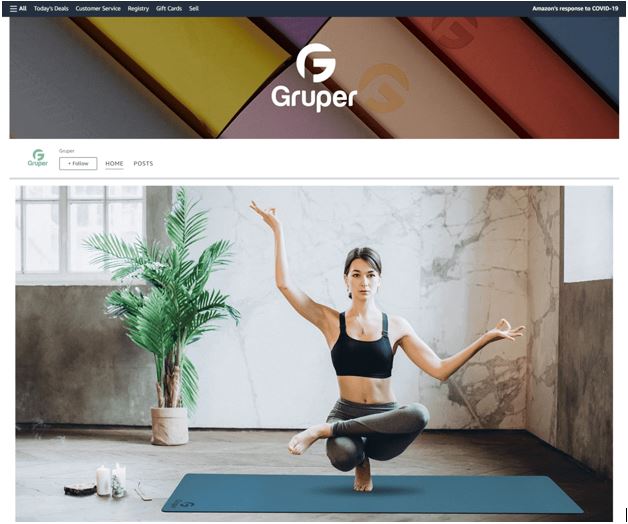
Second storefront example: Miracle Care
This Amazon brand Storefront stands out by showcasing its impressive legacy of over four decades, demonstrating their commitment to providing wellness solutions for a wide range of pets. The storefront boasts excellent product placement, making it convenient for shoppers to find exactly what they need for their furry friends. With dedicated image tiles, customers can effortlessly browse and purchase products tailored to dogs, cats, small animals, and birds, creating a seamless and enjoyable shopping experience. Third storefront example: Bamboora
Third storefront example: Bamboora
This particular Amazon storefront has mastered the art of simplicity and cleanliness in its design. It effectively communicates the benefits of its products through an informative video that highlights the importance of eco-friendly bamboo paper towels in one’s daily life. By using visuals to showcase the practicality and sustainability of their offerings, the storefront engages customers and makes them aware of the value these products bring to their homes and the environment.
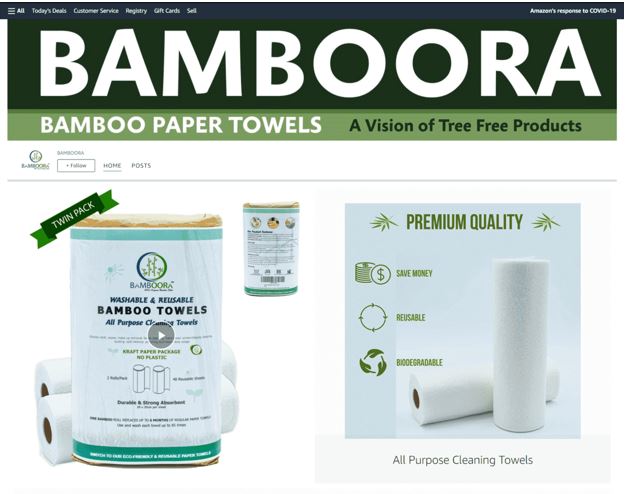





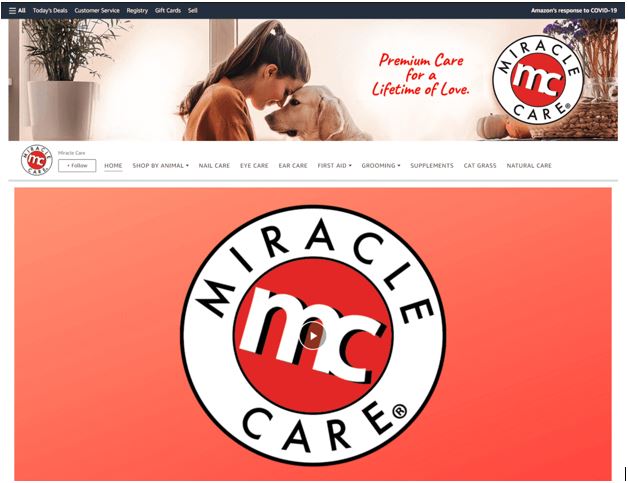 Third storefront example:
Third storefront example: