 An SDK (Software Development Kit) serves as an indispensable arsenal for developers. Through the utilization of the Windows Software Development Kit (SDK), developers can harness the full spectrum of the Windows operating system’s capabilities, enabling the creation of applications that embody excellence, efficiency, and dependability. Thus, delving into the realm of the Windows Software Development Kit prompts inquiries: What precisely does it encompass? What merits and demerits accompany its employment?
Let’s explore together in this article, brought to you by ONext Digital!
An SDK (Software Development Kit) serves as an indispensable arsenal for developers. Through the utilization of the Windows Software Development Kit (SDK), developers can harness the full spectrum of the Windows operating system’s capabilities, enabling the creation of applications that embody excellence, efficiency, and dependability. Thus, delving into the realm of the Windows Software Development Kit prompts inquiries: What precisely does it encompass? What merits and demerits accompany its employment?
Let’s explore together in this article, brought to you by ONext Digital!
1. An overview of the Windows Software Development Kit.
1.1 A brief overview of the SDK
 The documentation within the SDK helps developers understand the structure, rules, and guidelines for software development on that platform. Libraries and tools enable developers to leverage the platform’s functions, APIs, and capabilities to build suitable applications.
With an SDK, developers do not need to rewrite basic functions or delve deeply into the platform’s structure. Instead, they can utilize what is already available to quickly and efficiently develop applications, saving time and effort.
The documentation within the SDK helps developers understand the structure, rules, and guidelines for software development on that platform. Libraries and tools enable developers to leverage the platform’s functions, APIs, and capabilities to build suitable applications.
With an SDK, developers do not need to rewrite basic functions or delve deeply into the platform’s structure. Instead, they can utilize what is already available to quickly and efficiently develop applications, saving time and effort.
1.2 What is a Window Software Development Kit?
The Windows Software Development Kit (Windows SDK) is a software development toolkit provided by Microsoft, specifically designed to assist developers in building applications that run on the Windows operating system. This toolkit provides documentation, libraries, compilers, and utilities that help developers create high-quality applications that are compatible with various versions of Windows. Moreover, the Windows SDK enables developers to interact directly with components of the Windows operating system, such as windows, controls, files, networks, and many other features. By utilizing the tools and documentation within the Windows SDK, developers can harness the power of the Windows API to create a wide range of applications, from desktop and mobile apps to web service applications.2. The features of the Windows Software Development Kit.
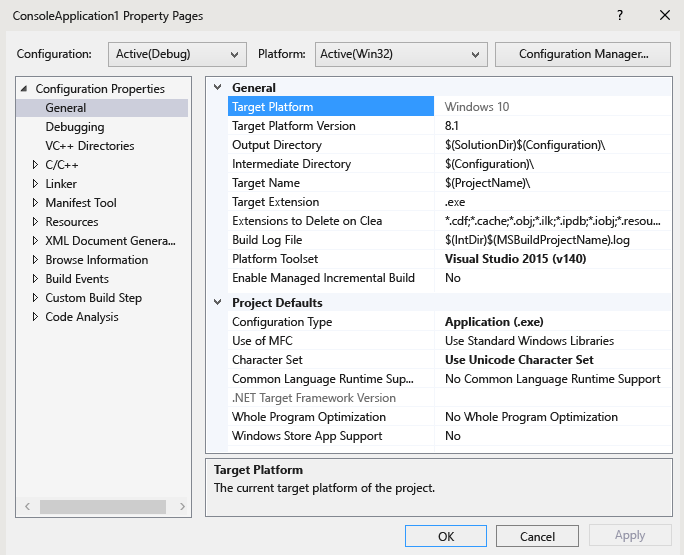 The Windows Software Development Kit (Windows SDK) offers a wide range of features and components to assist developers in creating applications for the Windows operating system. Some of the key features include:
The Windows Software Development Kit (Windows SDK) offers a wide range of features and components to assist developers in creating applications for the Windows operating system. Some of the key features include:
-
Documentation:
-
Libraries and APIs:
-
Development Tools:
-
Sample Code:
-
Resource Editors:
-
Windows Templates:
-
Testing and Debugging:
-
Compatibility and Versioning:
-
Localization and Globalization:
-
Security:
-
Deployment and Packaging:
-
Windows App Certification Kit:
3. Advantages and limitations of the Windows Software Development Kit (SDK)
3.1 Advantages:
- Comprehensive Documentation: The Windows SDK provides extensive and well-documented resources, including APIs, libraries, and sample code, making it easier for developers to understand and implement various functionalities.
- Platform Consistency: The SDK ensures consistency in application development across different Windows versions and devices, enabling developers to create software that works seamlessly on various platforms.
- Rich Set of APIs: Windows SDK offers a wide range of APIs that allow developers to access and utilize Windows features and services, such as graphics, networking, security, and more.
- Development Tools: The SDK includes powerful development tools like compilers, debuggers, and performance analyzers that aid in creating, testing, and optimizing applications.
- Support for Multiple Languages: Developers can choose from various programming languages like C++, C#, and Visual Basic to write applications using the Windows SDK.
- Regular Updates: Microsoft frequently updates the Windows SDK to include new features, bug fixes, and improvements, ensuring that developers can leverage the latest advancements in the Windows ecosystem.
3.2 Limitations:
- Learning Curve: The Windows SDK can have a steep learning curve, especially for newcomers, due to its extensive documentation and complex APIs.
- Platform Dependency: While the SDK helps ensure cross-platform compatibility to some extent, certain features and APIs might be specific to certain Windows versions or editions, limiting the portability of applications.
- Resource Intensive: Developing applications using the SDK might require significant system resources, and certain tools within the SDK could be memory or processor-intensive.
- Restricted to Windows Ecosystem: The Windows SDK is primarily designed for building applications on the Windows operating system, which might limit the ability to create cross-platform software.
- Version Compatibility: Ensuring compatibility across different versions of the Windows SDK and different Windows OS versions can sometimes be challenging.
- Licensing: The terms and conditions of using the Windows SDK can involve licensing agreements that developers need to adhere to, which might have certain restrictions or requirements.
4. Applications of the Windows Software Development Kit (SDK)
The Windows Software Development Kit (SDK) has various important applications in developing applications on the Windows operating system. Here are some examples of the applications of the Windows SDK:-
Windows Application Development:
-
Game Development:
-
Multimedia Application Development:
-
Enterprise Application Development:
-
Internet of Things (IoT) Application Development:
-
Embedded Application Development:
-
Development for Emerging Technologies:
5. What programming languages are supported by the Windows SDK?
 The Windows SDK supports multiple programming languages for Windows platform app development. Here is a more detailed list of some of the languages that are supported by the Windows SDK:
The Windows SDK supports multiple programming languages for Windows platform app development. Here is a more detailed list of some of the languages that are supported by the Windows SDK:
-
C++:
The Windows SDK provides robust C++ support, enabling developers to build potent and efficient applications utilizing the Windows API and associated technologies.
-
C#:
-
Visual Basic .NET (VB.NET):
-
F#:
-
JavaScript:
-
Python:
-
PowerShell:
6. Why Does A Developer Need The SDKs?
 SDKs play a vital role in developers’ work, offering a ready-made collection of tools, libraries, documentation, and instructions designed to simplify software development for a particular platform, framework, or service. Developers rely on SDKs for a variety of reasons:
One of the key advantages of SDKs is their potential to save significant time and effort for developers. They include complex functionalities, APIs, and services, letting developers focus on core application features without starting from scratch.
SDKs ensure consistency by establishing clear rules and standards set by the platform or service provider. This helps maintain a uniform user experience and minimizes the risk of errors or glitches.
Furthermore, SDKs often provide ready-made APIs for seamless interaction with diverse services like cloud platforms, databases, social media networks, payment gateways, and others. This empowers developers to seamlessly integrate robust features into their applications without delving deep into the underlying technical intricacies.
Comprehensive documentation and illustrative code examples typically accompany SDKs. These resources offer guidance on effective SDK utilization, thereby saving developers time that would otherwise be spent on information retrieval or troubleshooting.
By employing an SDK, developers can expedite the development process by capitalizing on well-tested and optimized code components. This, in turn, accelerates the time-to-market for their applications.
Additionally, SDKs ensure compatibility and up-to-dateness by staying aligned with the latest changes and enhancements in the platforms they cater to. By adopting an SDK, developers can assure that their applications remain compatible and current.
SDKs play a vital role in developers’ work, offering a ready-made collection of tools, libraries, documentation, and instructions designed to simplify software development for a particular platform, framework, or service. Developers rely on SDKs for a variety of reasons:
One of the key advantages of SDKs is their potential to save significant time and effort for developers. They include complex functionalities, APIs, and services, letting developers focus on core application features without starting from scratch.
SDKs ensure consistency by establishing clear rules and standards set by the platform or service provider. This helps maintain a uniform user experience and minimizes the risk of errors or glitches.
Furthermore, SDKs often provide ready-made APIs for seamless interaction with diverse services like cloud platforms, databases, social media networks, payment gateways, and others. This empowers developers to seamlessly integrate robust features into their applications without delving deep into the underlying technical intricacies.
Comprehensive documentation and illustrative code examples typically accompany SDKs. These resources offer guidance on effective SDK utilization, thereby saving developers time that would otherwise be spent on information retrieval or troubleshooting.
By employing an SDK, developers can expedite the development process by capitalizing on well-tested and optimized code components. This, in turn, accelerates the time-to-market for their applications.
Additionally, SDKs ensure compatibility and up-to-dateness by staying aligned with the latest changes and enhancements in the platforms they cater to. By adopting an SDK, developers can assure that their applications remain compatible and current.




